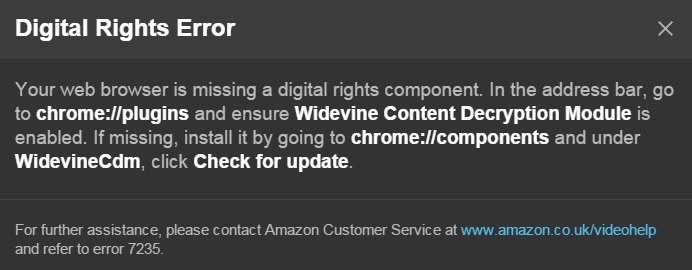Users encounter BitDefender threat scanner error users when checking the Spybot folder. Even if you delete the .dmp file, this error persists. Usually, the users receive a pop-up error message with the following content.
A problem has occurred in the BitDefender Threat Scanner. A file containing information. A file containing error information has been created at c:\windows\temp\BitDefender Threat Scanner.dmp.
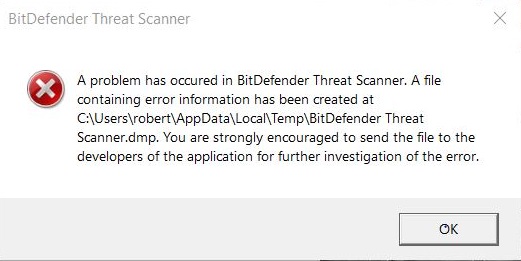
You are strongly encouraged to send the file to the developers of the application for further investigation of the error. This message refers to a Threat Scanner.dmp file.
Spybots’ corrupted files is the reason for the error. In most cases, one of Spybot’s dll files gets corrupted, causing this error. Three methods for fixing the error is described in this article.
Read Also:
Contents
How to Fix A problem has occurred in BitDefender threat scanner Error in Windows 10
Method 1 – Repair Corrupted Files
Another method involves fixing the corrupted files.
Step 1 – Select File Explorer from the Start menu.
Step 2 – In File Explorer type in C:\Program Files (x86)\Spybot-Search & Destroy 2 in the address bar.
Step 3 – Now locate the file SDAV.dll inside that location.
Step 4 – If you cannot find the file, download it.
Step 5 – After the download is complete, go to the downloaded location and copy the file (right-click>copy).
Step 6 – Again, go to Spybot-Search and Destroy 2 in File explorer.
Step 7 – Paste the file in that folder. (Right-click → Paste)
Step 8 – If the dll file is already present, then check the size of the file. For that, right-click on the file and select Properties.
Step 9 – If the size of the file is not 32KB, then download the file.
Step 10 – Repeat steps 5 to 7 and after you click to paste, a pop-up window appears, select ‘replace the file in the destination.’
Read More:
- Dragon Age Inquisition Won’t Launch
- Skyrim Failed to Initialize Renderer
- NVIDIA Installer Cannot Continue
Method 2 – Remove and Reinstall
In this method, we remove BitDefender and then reinstall it. Some users have reported that they were able to solve the issue by reinstalling this tool and restarting their computer. So, you can also try this method. The steps to do so are given below.
Step 1 – Go to the website of BitDefender.
Step 2 – From there, download the BitDefender Removal Tool.
Step 3 – Run it on your computer to remove the BitDefender.
Step 4 – Then, re-download BitDefender and install it.
Step 5 – Then restart your computer.
Instead of using BitDefender Removal Tool, you can uninstall it manually. We have mentioned the steps below.
Step 6 – Right-click the start menu and select Apps & Features from the list.
Step 7 – Find the BitDefender app in the list and double click on it. Then click on ‘Uninstall.’ Then follow the prompts and uninstall BitDefender completely.
Method 3 – Run the PATCH
Since this issue is very common, BitDefender provides a patch to fix it. It has needed fixes to solve the problem. You just need to download and run it.
For this finding, the patch you must know the version of your OS. You can find this easily.
Step 1 – Press Windows key +R and type ‘winver‘ in the Run box and press Enter.
Step 2 – Download and run the patches depending on your Operating system architecture, either for 32-bit or 64-bit OS.
Also Read:
- Error Loading Player: No Playable Sources Found
- Windows Has Detected an IP Address Conflict
- Gmail Error 007
Conclusion
As mentioned, this error pop up happens due to corrupted Spybot’s dll files. However, this error occurs even if BitDefender Antivirus is not installed on your computer.
This pop up occurs during shutdown or reboot and causes a time delay, which is frustrating to many users. The simple fixes described in this post will help you to solve this problem easily. Now you can continue your work, and the error will not disturb you.