Video making has grown considerably more popular among youthful generations in this digital age. They will improve their creativity and bring their imaginations to life by using video-making apps.
Filpagram is one such tool that allows you to make films in a few easy steps. You can use this programme to snap photographs and turn them into videos. You can also post it on linked social media platforms such as YouTube, Facebook, and Instagram.
There are a plethora of other possibilities for generating videos with incredible features. So, why should you only use this one app? Experiment with some of the other possibilities on this list.
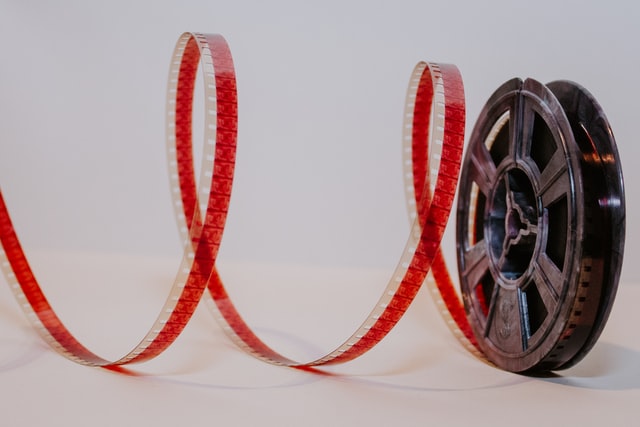
Contents
Flipagram Alternative
You will learn about some other alternatives to Flipagram as a result of reading this post. The options listed below can assist you in creating more amazing videos. They all have a very user-friendly layout, so anyone can use them and rapidly learn about their functions.
Read Also:
1. FilmoraGo
FilmoraGo is a video-making app for Android and iOS that is similar to Flipagram. FilmoraGo is one of the best video-making apps available. You can utilise this app’s advanced capabilities to improve the quality of your video.
You may use it to add transitions, effects, stickers, and titles, among other things. You may also use the camera effects option to capture various settings.You have a simple sharing feature here that allows you to publish your movies on social media platforms.
Out of all of these fascinating features, there is one drawback for Android users: they cannot utilise it because it is only accessible for iOS. Despite this, you might consider using it because it is a completely free tool.
2. Picflow
Another excellent choice is the Picflow app, which is available for both Android and iOS smartphones. This programme is mostly used to create short video clips from pictures. For Instagram creators, it is the finest app.
The fact that its UI is straightforward and easy to use is a plus. Here you’ll find a range of filters for editing video and photographs, as well as the ability to add music. Another appealing feature is that all of these features are available even in the free edition.
3. FlipJam
Aside from photo and video editing, FlipJam has a lot more to offer. You can use it to create collages, mashups, and slideshows using your stuff. It is more accessible due to its user-friendly interface.
This programme allows you to choose from a large variety of photographs while generating films. Special effects, doodles, and a range of fonts are included to improve video quality. To use all of the wonderful capabilities, you must purchase the in-app features.
4. Animoto
Animoto is the finest software for you if you are a beginner in this sector. This programme will help you gain a better understanding of video editing. You can make videos here by just adding photos, however there is a limit on the number of images you can post.
Aside from that, you’ll find embedded video and picture toolkits. Animoto is a good app with a reasonable price tag. It has various drawbacks, such as a limited amount of templates. Despite this, it’s a fantastic app.
5. Pro Video Show
Video Show Pro is mostly used for video editing. You can effortlessly edit your videos and photographs using this software. This app has access to your gallery, so you can utilise the photographs and movies from there straight in this app.
You can edit the movie here, using several inbuilt filters and effects, as well as add music to it. The user interface is straightforward and simple to use, allowing you to complete tasks in a short amount of time.
Another feature is the ability to share your movies directly from the app to other social media platforms.
6. Vizmato
The number of content creators on Instagram is steadily increasing, and the programme has evolved into much more than a photo-sharing platform. It will be a terrific app for generating engaging movies and amazing photographs for Instagrammers.
This programme also includes a variety of themes, effects, stickers, and messages. You can make stunning videos with this basic programme if you use all of these capabilities. It also has a basic and user-friendly UI. It contains some cool features that are only available for a month.
Read Also:
Conclusion
These programmes are fantastic and simple to use for anyone who wants to make movies. However, not all apps are completely free to use; some contain features that are closed. And you’ll have to pay for those features if you want to use them.
Filmora is the greatest option to utilise out of the three because it offers all of its features for free. So, give this app a shot and let us know what you think of it in the comments section.




