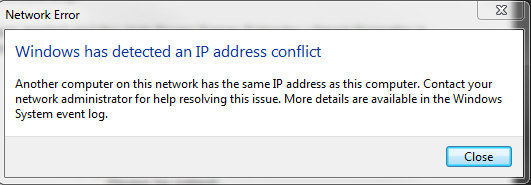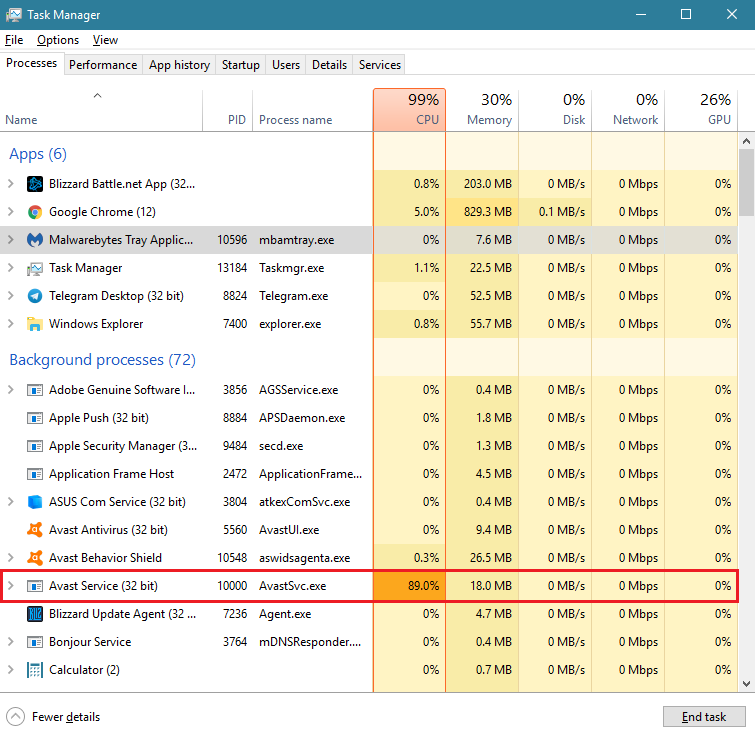Gmail has become an integral part of our lives today. It is by and far the most popular cloud-based email service. People like Gmail because of its reliable service and intuitive design. But as the saying goes, “Nobody is perfect” – so is Gmail.
Gmail Server Error 007 is one standard error that said “oops… a server error occurred and your email was not sent. (#007)“. Gmail Error 007 is caused by incorrect configuration or modification of system files. Sometimes, the error is caused by slow internet connections also. It may get resolved as the internet speed improves.
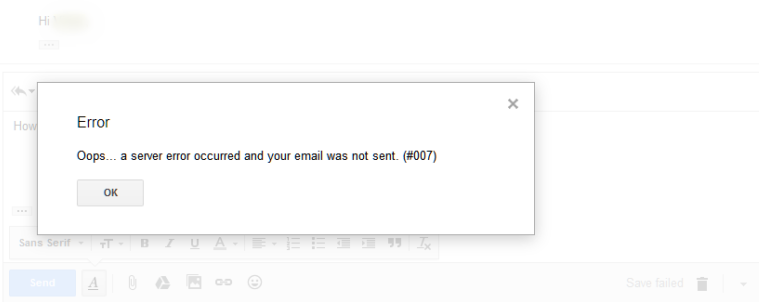
Whenever you encounter the Gmail Error #007, your account becomes stuck. You cannot click on any item nor read any unopened message. The only thing you can do is to close the browser and reopen it again.
A variety of reasons cause this error, as it is a common error. Whatever be the reason, this article walks you through how to fix a Gmail Error 007.
Read Also:
Contents
How to Fix Gmail Server Error 007
Method 1 – Clear the Cache and Cookies from Your Browser
Your browser stores cookies to keep track of the user. A cache is stored for fast loading of web pages. Many a time, just clearing the cache and cookies in your browser does the trick. Follow the steps to clear the cache and cookies:
Step 1 – In your browser, click on the three dots on the top right corner.
Step 2 – Select ‘settings’ from the drop-down box.
Step 3 – Go to advanced settings by scrolling to the bottom and clicking on ‘Advanced’ or select ‘Advanced’ from the panel.
Step 4 – In Advanced settings select ‘privacy and security.’
Step 5 – Check the boxes for ‘cache’ and ‘cookies’ and click on clear data.
Is the Gmail server error #007 persisting? Try the following method.
Method 2 – Check for Viruses and Browser Updates
Sometimes, a virus can cause error 007. So, to be on the safer side, it is better that you perform a complete scan of your computer. Outdated browsers can also cause error 007.
Usually, google chrome updates automatically even though make sure that your browser is up to date. If you are using any other browser, look for new updates and install them..
Method 3 – Disable Your Browser’s Extensions
If the error has occurred after the installation of a new browser extension, then disable that extension to resolve the issue. There is also a chance for previously installed extensions causing error 007, if not for newly installed extensions.
Some new updates to the extension can be the reason for the error. You can disable an extension easily by following the steps given below:
Step 1 – Open google chrome and click on the three dots on the top right corner
Step 2 – Select ‘More Tools’ from the list
Step 3 – Then select ‘Extensions’ from the box that appears
Step 4 – Now, you can see the list of all extensions installed in the browser. You can disable them by clicking on the sliding button for each extension.
It should probably resolve the Gmail Error 007. If you want to find the extension which is causing the error specifically, you can try disabling the extensions one by one and checking for the Gmail Server Error #007.
Method 4 – Disable Gmail Labs Background Send
Many times, disabling the background send solves the problem of error 007. Follow the steps given below:
Step 1 – First of all, open Gmail and login to your account
Step 2 – Then, click on the icon of gear on the top right corner and from the box that appears on click select ‘settings.‘
Step 3 – Look for the lab tab in settings.
Step 4 – Lastly, search for ‘background send‘ and disable it.
Hopefully, you might have fixed the Gmail Server Error 007.
Read Also:
Conclusion
As you have seen, Gmail Error 007 is easy and quick to solve. Some misconfiguration in the system causes this, as explained above. If you follow all the methods enumerated in this guide, you will easily solve the oops… a server error occurred and your email was not sent. (#007) problem yourself.