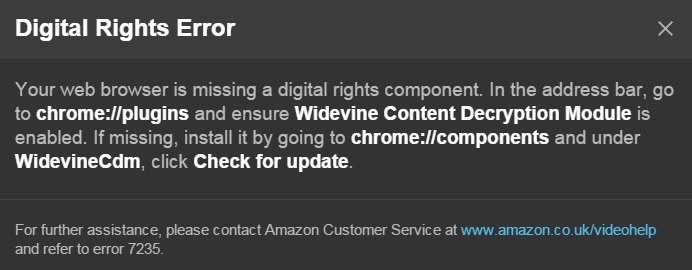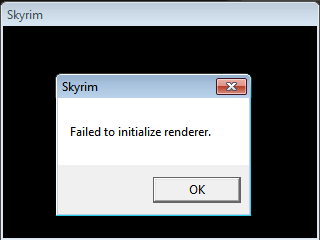Some computer users get IDP.Generic infection & virus warning. when they are dealing with AVG or Avast anti-viruses. It could indicate a malware attack as the Avast software comes up with the message: “One of your programs is behaving strangely, which could be a sign of Malware.”
Path: C:\Windows\System\cmd.exe; Infection: IDP.Generic.
Identity Protection detection component detects the infection of IDP.Generic. Individual users may also come across this while using Avast antivirus software.

The main aim of IDP.Generic is that it usually represents the generic file which has been detected. It is not necessary that the IDP Generic is going to attack some specifically named file. It can get attacked with any file like gaming file, java file or any programming files, etc.
Although this threat detection isn’t specific to antivirus. The Avast antivirus users have the majority of antivirus attacks of this kind. When Antivirus unwilling enters your system you sadly you must halt your work and fix the antivirus. So you can get back on your work and enjoy it.
Also Read:
- How to Find & Access Steam Screenshot Folder Easily
- ERR_CONNECTION_TIMED_OUT Error in Chrome
- NVIDIA Control Panel Missing in Windows 10, 8, 7
- Err_Connection_Reset Error in Google Chrome
- Ethernet Doesn’t Have a Valid IP Configuration
Contents
What is idp.generic Trojan?
Identity Protection detection detects the IDP.Generic antivirus, which in turns detects the corrupted file. Your files will be flagged by this whenever the file does something identical to malware that triggers the flag.
This is the bug users face because of AVG and Avast antivirus software. This is caused while accessing some legitimate programs.
Should I Ignore it?
Before ignoring the warnings, you should try out another antivirus program on your computer. Check whether it also detects the same problem. If in case, you find the problem then we suggest doing a full scan with your antivirus.
You can try any antivirus program. Virus Total is more reliable and used mostly. VirusTotal is a website where you can upload the files. It will tell you whether the file contains any malicious component. Check if it flags the file or not.
If it doesn’t detect the same problem, then simply ignore the warning and add the file to the whitelist. You should also update the antivirus program.
What Causes IDP.Generic False Positive?
Antivirus has become the part and partial of software life. You must keep updated with your system in order to avoid the malicious attack. The cause of this false positive flag is usually an outdated version of your antivirus program. Virus writers are often a step ahead of the software continuously.
They releasing the new antivirus which cannot be recognized by the older version of the antivirus. The key to the detection of the antivirus is detection. Sometimes an infected file can be repaired. While some may not be repaired entirely but can be minimized to a little.
What Should I Do if I Find A False Positive?
The below steps are for Avast antivirus, but all the other antivirus work almost the same as Avast antivirus. Every antivirus has a virus vault and provides an option to restore the files from there.
Avast antivirus also provides with the feature where you upload the file to the false-positive form to let Avast know about the file. This will persist any future false positives.
Step 1 – Open Your Avast Antivirus Applications.
Step 2 – Navigate to Protection.
Step 3 – Select the Virus Chest.
Step 4 – Right-click your file on your system, which is showing corrupted.
Step 5 – Select Restore and add an excursion.
Don’t Miss:
- Windows 10 Update Error Code 0x8024a105
- Windows Error Code 0x80070570
- ERR_EMPTY_RESPONSE
- ERR_CACHE_MISS in Google Chrome
Conclusion
The Antivirus is quite useful if user keep its latest version. While taking the necessary precautions, the new antivirus can be protected. Hopefully, the concept of IDP.generic is now totally clear to you.
If you detect any antivirus, there is no need to worry. You can go through the files and detect the issue, and hence, you can solve it, or you can run VirusTotal. Alternately go through the file and delete or unlock the file.