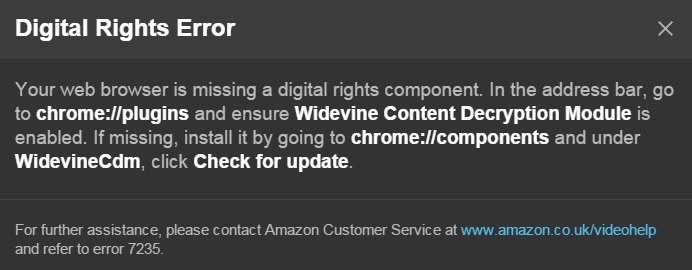Have you encountered with digital TV tuner device registration application error in your PC or lappy? And suddenly your PC slows down with 70% or more, and you can’t use it further. This type of error is majorly found in Windows 7, Windows 8.1, and Windows 10.
Then, it is possibly the occurrence of the digital TV tuner device application. Using a security cleaner or anti-virus scan will help you to detect this issue.
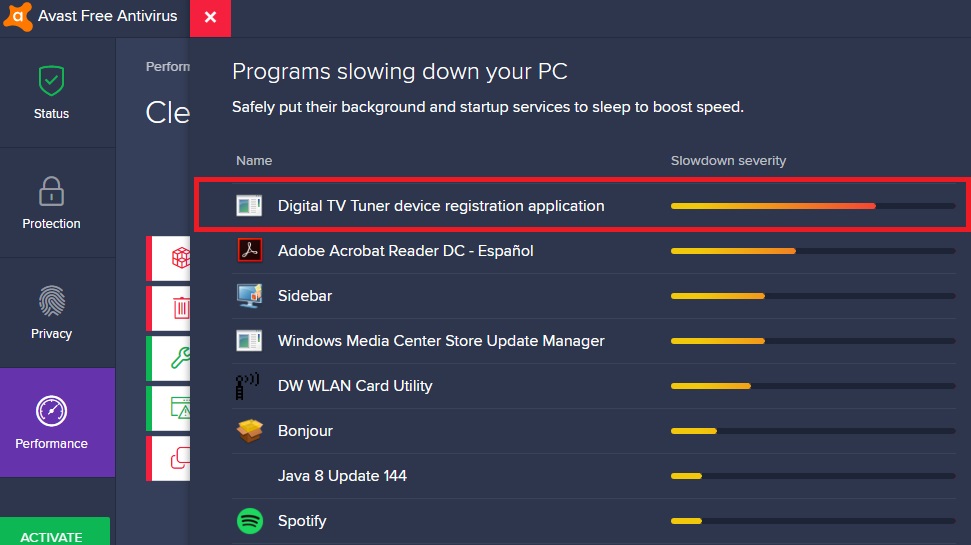
Before fixing the problem, it’s important to know what this digital TV tuner device application is?
Also Read:
- VAC Was Unable to Verify the Game Session
- Confirm Form Resubmission (ERR_CACHE_MISS) Error on Chrome
- VIDEO_TDR_FAILURE (nvlddmkm.sys) BSOD Error in Windows
- Modern Setup Host Has Stopped Working in Windows 10
- Steam Missing File Privileges Error in Steam
Contents
What is Digital TV Tuner Device Registration Application?
Most people don’t know where the problem lies, and they start fixing the issue, which is the quiet naive thing to do. So let us understand what it means. Digital TV Tuner Device Application is a scheduled task and is a part of the Windows Media Center. It enables you to watch your local TV networks on your computer directly.
To check whether your device consists of a digital TV turner device, go through the device label. If Integrated Digital Tuner, Digital Tuner, or Digital Receiver is written on it, then it is definite that the device has a built-in digital TV tuner.
What Causes the Digital TV Tuner Device Registration Application Error?
The ehprivjob.exe process is non-system software, which is pre-installed on your computer. Ehprivjob.exe is a type of EXE file connected with Windows developed by Microsoft for Windows OS.
EXE are executable files that provide step-by-step instructions that a computer follows to carry out a function. Well, this non-system is the main cause of the error. It accepts false entries, which lead to tremendous slow down on your system.
Methods to Fix Digital TV Tuner Device Registration Application
There are Few methods to fix or clear Digital TV Tuner Device Registration Application error. These methods are given below:-
Method 1 – Uninstall the TV Tuner
If the above-given results don’t give you prolific results and still you’re unable to fix the issue, then the last and the best method is to Uninstall the TV Tuner. It is likely to end the process which creates it. Uninstalling the TV Tuner will not create the problem of the error. The steps to Uninstall the TV Tuner are as follows:
Step 1 – Press Windows Key + R then type “Control Panel” and hit enter to open Control Panel.
Step 2 – Click on Programs and Features.
Step 3 – Hit the View Installed Updates option and select Digital TV Tuner.
Step 4 – Then, Uninstall the program.
Step 5 – Restart your PC after completion of the process.
Hopefully, these methods will help you to fix the Digital TV Tuner Device Registration Application on your system.
Method 2 – Delete the DRM Folder
The steps given below will help to delete all the contents in the DRM folder
Step 1 – Open My Computer.
Step 2 – Select the Programs option and then open the Data folder.
Step 3 – Now, select the Microsoft folder and open the Windows option.
Step 4 – Delete the DRM folder present over there.
Step 5 – Restart your computer and check if the error is fixed.
This method is less likely achievable to fix the Digital TV Tuner Device Registration Application in all the computer systems. Yet, there is another method to fix the error.
Method 3 – Turn the Windows Features off Using Control Panel
Switching off the Windows features may help you to fix the error. Follow the given steps to fix the problem.
Step 1 – Press Windows Key + R then type “Control Panel” and hit enter to open Control Panel.
Step 2 – Click on Programs and Features.
Step 3 – Select Turn Windows Feature On or off option.
Step 4 – Dropdown Windows Features will appear. Double click on Media Features.
Step 5 – Now, search for the Windows Media Center option and uncheck it.
Step 6 – Click on the OK button.
Step 7 – Reboot Your PC.
If the problem is still not fixed, then you can use another method given below to fix the Digital TV Tuner Device Registration Application.
Method 4 – Use the Resource Manager and End the Process
This method is highly recommended and gives a prolific result Because we should end the process, which is creating this issue. This method will help you to fix the Digital TV Tuner Device Registration Application.
Step 1 – Use shortcut key Ctrl + Alt + Del on your keyboard to open it.
Step 2 – Hit on the Performance tab and then open Resource Monitor.
Step 3 – There is a Processes tab under which you will find the ehprivjob.exe process and end the process.
Step 4 – Select process and hit on The end process option, which will stop the process.
Step 5 – Click on OK and exit.
Step 6 – Restart your computer and check if the error is fixed.
It is the most used method to fix this error. But if you still face the problem, there are other methods you can try out.
Method 5 – Disable Any Scheduled Tasks
ehdrminit is one of the major issues. Hence, if we disable the scheduled task, it will help in fixing the problem. These few steps will help you to solve the problem.
Step 1 – Click on the Start button and then search the Task Scheduler option.
Step 2 – Dropdown Task Scheduler option will appear.
Step 3 – Double click the Task Scheduler Library. Microsoft folder will appear to click on the folder.
Step 4 – Now, you can see the Windows folder open it and disable the ehdrminit task.
Step 5 – Close all the folders and then reboot your system.
This method is most likely achievable to fix the Digital TV Tuner Device Registration Application.
Read More Posts:
- Widevine Content Decryption Module Error
- WOW51900319 Error in World of Warcraft
- Your Windows License Will Expire Soon Error in Windows 10
- Steam Content File locked Error on Steam
Conclusion
It is the uninvited and unexpected error that may occur at any time. It possibly may occur while surfing the channels, playing video games, or while watching a video.
This error gives a tremendous slow down to your computer system, which is now able to fix it by using the above methods. Hopefully, this article will give you a prolific result and help you to solve the issues of Digital TV Tuner Device Registration Application.